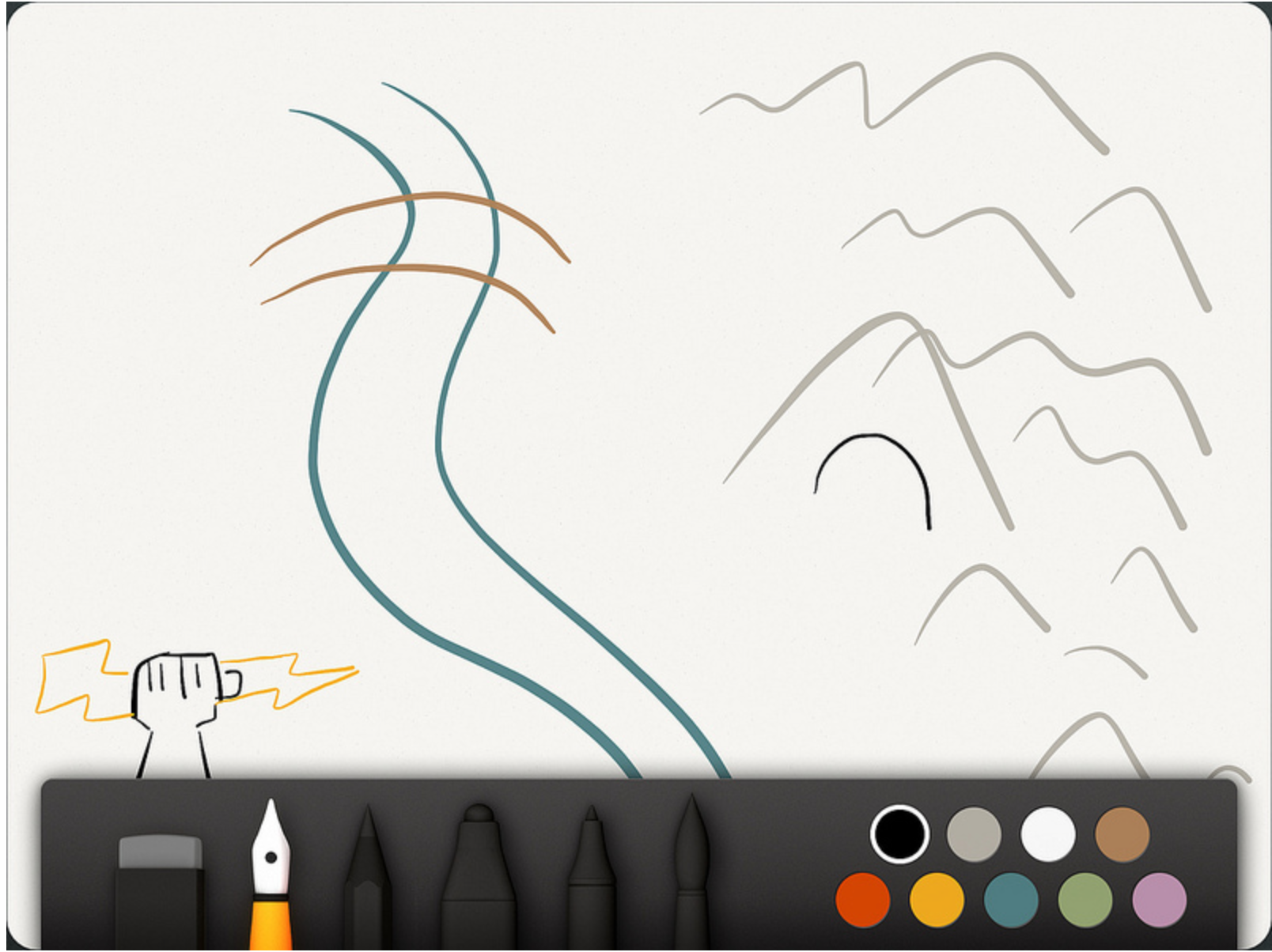Staying Focused
/Staying focused in a world of distractions
Let me just say that I'm not great at staying focused and it is something I'm struggling with daily. It's too easy for me to have infinity in my pocket and stay attentive. I constantly find myself bringing my phone up to my face to look at for no reason except that I have 5 seconds of down time. Then I put it back in my pocket and wonder what I missed and start checking things again. I honestly don't need to know the weather in 7 different locations yet I check all the time.
I'm slowly finding out I'm not the only one to have this problem either. I definitely didn't seek any of the below articles out but it seems I've been stumbling across a lot of people saying basically the same thing. I thought I would share a few in hopes that it might inspire others.
Being distracted all the time
The first time I remember coming across this topic was a book called, "The Shallows: What The Internet Is Doing To Our Brains". The funny part about this whole thing is that I remember reading about the book and thinking it sounded interesting. I even went so far as to buy it! However every time I tried to read it - I stopped every 2 mins to see what was new on Twitter and NeoGaf. It's embarrassing to say that I bought a book about how the Internet was rewiring our brains to be less focused and I couldn't even stay focused to read it. Don't even think I made it to the 2nd chapter.
Although to be fair I have read plenty of other books since then - so it's not like I can't stay focused and read anything. Maybe it was just that I felt like I was being lectured or something. The reviews say it's a good book so maybe I'll try to read it again. On a plane.
Minimizing distractions
Since I noticed the problem to be my phone or constantly having internet access - I started looking into ways to curb this. I noticed a trend of people wanting to use their phone less. Hell, I even wrote about it a while ago. Although I never went cold turkey, mostly because I noticed a few 'failures' from people who had. The most famous probably being Paul Miller and his return to the internet. I hesitate to call it a failure; he definitely stayed off the internet for a year but I'm not sure he really found what he was looking for. The other person I saw was Stephen Hackett's failure to go iphoneless. The things he mentions (specifically the camera) are probably what I would miss the most if I didn't have my phone turned on and on me at all times. My son, Dylan, is only 3 and is doing something new every single day. I'd hate to think I didn't document at least some of that.
Medium is becoming my favorite new place
I'm not sure how I stumbled down the rabbit hole that can be Medium but I've been finding a lot of inspiring articles there lately. I highly recommend spending some time there if you haven't. Below are some of the better ones that have been having an impact on me when it comes to trying to slow down, stay focused, and be more productive.
I really like this article called Siri, focus my attention. He has a lot of good suggestions on how to stay focused. Plus the image makes me laugh (slightly NSFW).
Another great one is slowing down. I really liked his comments about staying engaged and appreciating more. I also like this article called work faster by slowing down. I really appreciate this tagline, Slowness is an art, not a failure. Something that I need to remind myself of all the time.
Finally - don't forget why you are trying to be more engaged and stay productive. The simple answer is to waste time with your loved one. It is easy to forget but very important to remember.
Working in the shed
Matt Gemmell wrote a great article talking about his need to work in a shed. He talks about how the shed is the place to focus. While I'm not going to go to the extreme he did by loading up WordPerfect 5.0 - I understnad what he is trying to convey.
My computer is located in the centralized living room area so that everyone has access to it. The problem is that I do all my computer related stuff in the same spot - check email, twitter, edit photos, watch videos, etc. So when I sit down to write it's easy to become distracted because I'm simply sitting in the same location where I normally do those things.
I find it a good change of place to simply sit in another location or type on the iPad. There is also a great website called coffitivity that loads up great background noises that emulate being at the coffee shop. Researchers have found that the same 70 decibel level found in coffee shops helps creativity.
Journey not the destination
To be completely fair this article probably took a lot longer to write because I kept being distracted. Like I said - it's something I'm still struggling with but I am trying to improve.